Capture
If your events/sessions start to pile up, we have an easy solution to help keep your Console experience clean and easy to manage. Archiving events is a great way to remove events/sessions from your main page, but the even better news is that they are not deleted forever! Archived events can be restored for you to access them again, if required.
|
|
Important: Fotomerchant reserve the right to archive events that are over one year old from the Console. Again, you are still able to restore them at your convenience. If using Studio/Commerce, no changes to the session info on those platforms will be affected. |
- Click to open the event you want to archive.
- In the top right hand corner of the event page, there is a downwards pointing arrow next to the Upload Media button. Click the arrow button and then click the red Archive Event text.
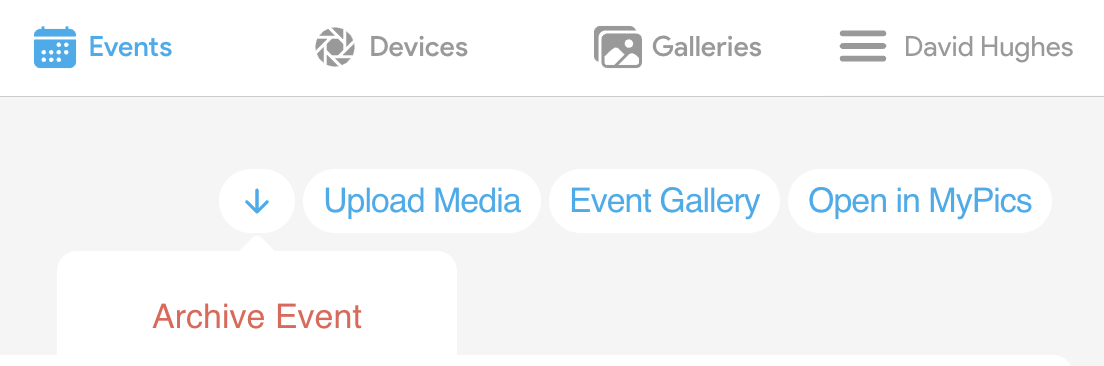
- You'll then be asked to confirm archiving the event, click the bold Yes, archive. button.
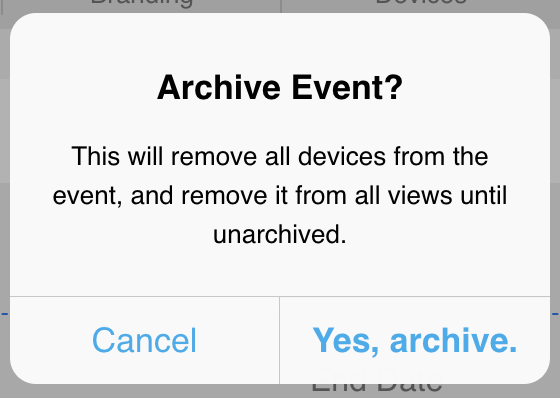
- The archived event will be removed from your events list but can be un-archived if needed.
- To restore an archived event: Click the Show Archive button at the bottom of the event list page. Click the Restore button for the event you wish to access again.
